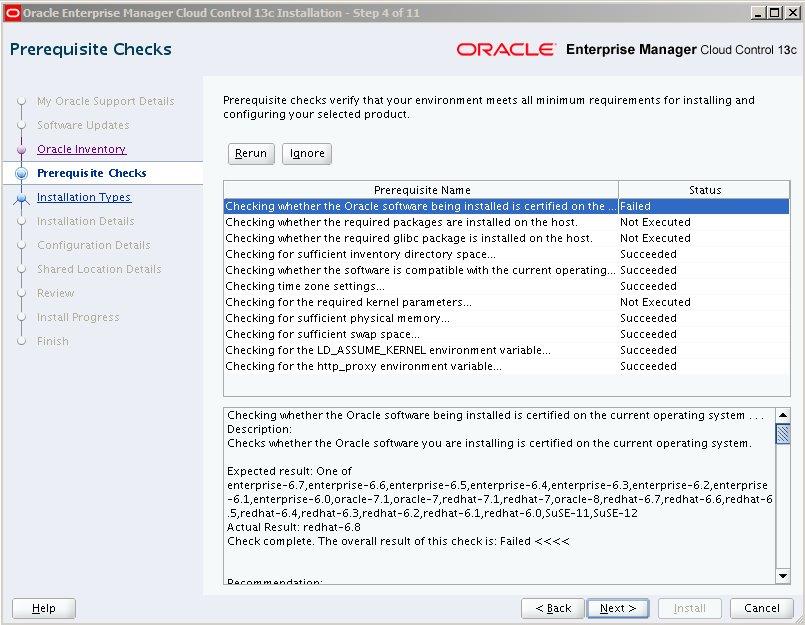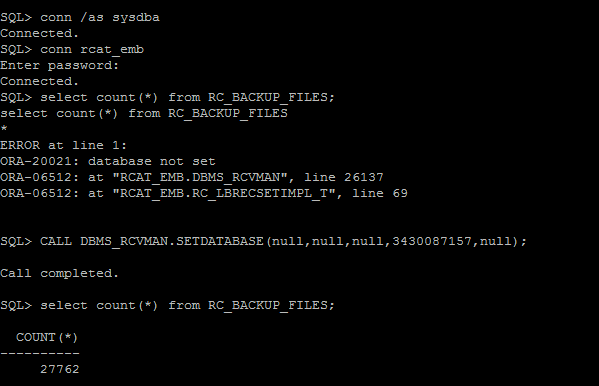How to Recover Agent Home on OMS got deleted accidentally
How to Recover Agent Home on OMS got deleted accidentally Ensure that no agent java process is alive from the agent home 1. Rename agent_inst directory under agent base: /usr/oraoms/product/Agent12c/* --> You donot have agent_inst dir 2. Run the following command to reconfigure agent: NOTE: Replace all the required fields in the below command as per your environment $ cd /usr/oraoms/product/Agent12c/core/12.1.0.5.0/sysman/install $ agentDeploy.bat AGENT_BASE_DIR=/usr/oraoms/product/Agent12c AGENT_INSTANCE_HOME=/usr/oraoms/product/Agent12c/agent_inst AGENT_PORT=<Agent-Port> -configOnly OMS_HOST=<OMS HOSTNAME WITH DOMAIN> EM_UPLOAD_PORT=<OMS HTTPS UPLOAD PORT> AGENT_REGISTRATION_PASSWORD=<PROVIDE AGENT REGISTRATION PASSWORD> 3. If the above command completes successfully then follow the below steps: <AGENT_HOME>/BIN> ./emctl stop agent <AGENT_HOME>/BIN> ./emctl secure agent <AGENT_HOME>/BIN> ./emctl start agent ...