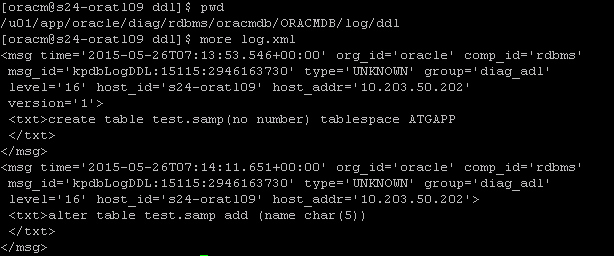WARNING: Subscription for node down event still pending' in Listener Log
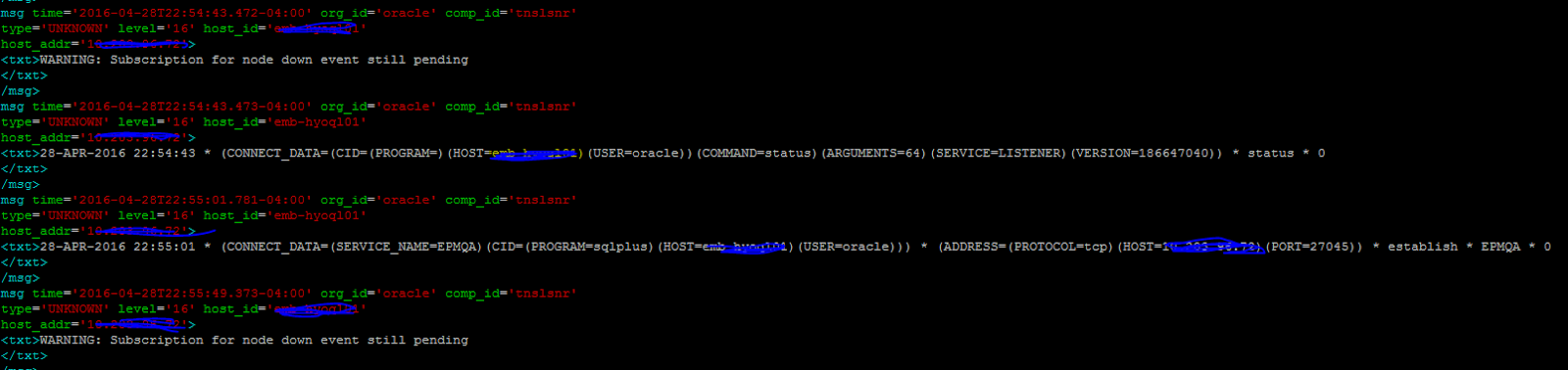
These messages are related to the Oracle TNS Listener's default subscription to the Oracle Notification Service (ONS). In a non-RAC environment it is recommended to disable this subscription. This feature was introduced in Oracle 10g. SOLUTION Set the following parameter in the listener.ora: SUBSCRIBE_FOR_NODE_DOWN_EVENT_<listener_name>=OFF Where <listener_name> should be replaced with the actual listener name configured in the LISTENER.ORA file. SUBSCRIBE_FOR_NODE_DOWN_EVENT_<listener_name> parameter is to be placed by itself on an empty line. It will be necessary to restart or reload the listener following the addition of this parameter. This will prevent the messages from being written to the log file and may also prevent the TNS Listener from hanging periodically. See (10g only) NOTE 340091.1 Intermittent TNS Listener Hang, New Child Listener Process Forked Please Note: Setting SUBSCRIBE_FOR_NODE_DOWN_<listener_n